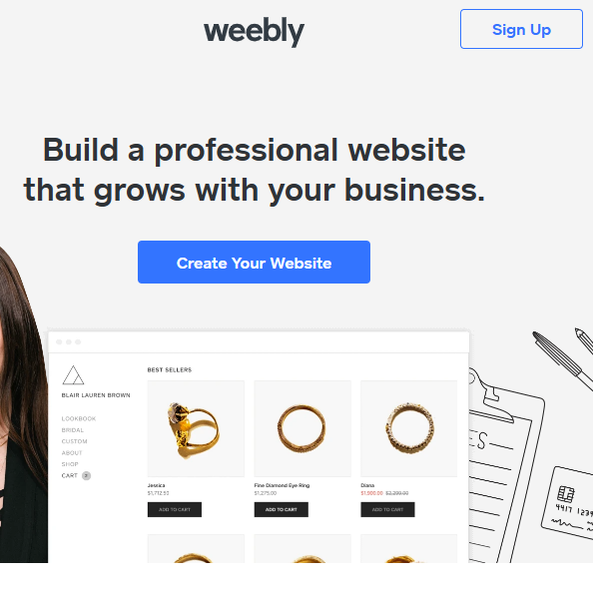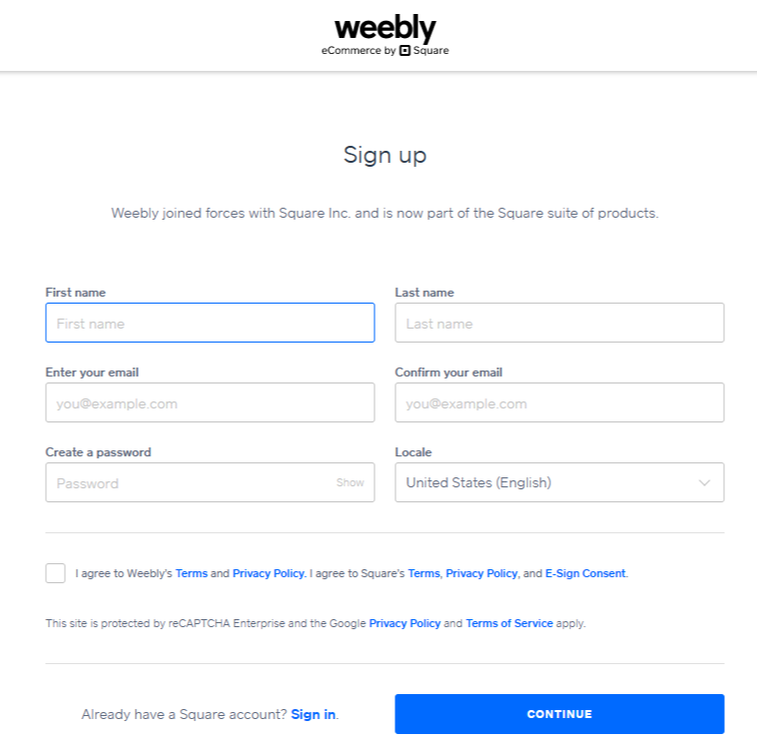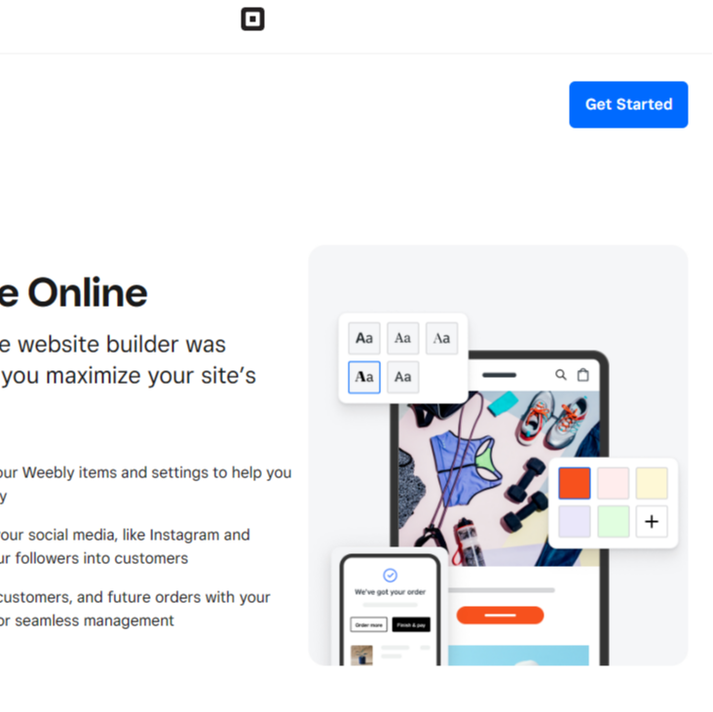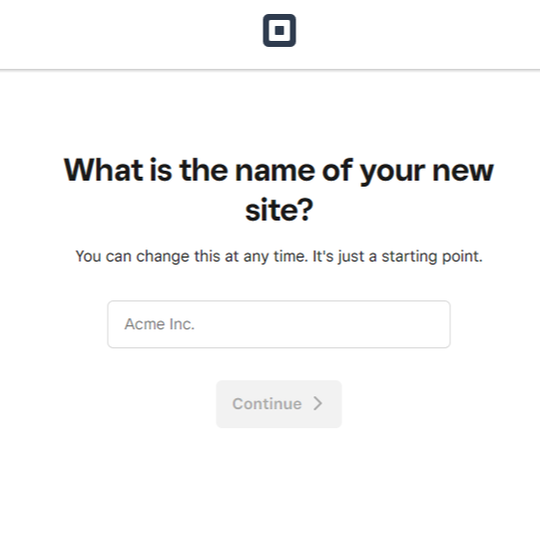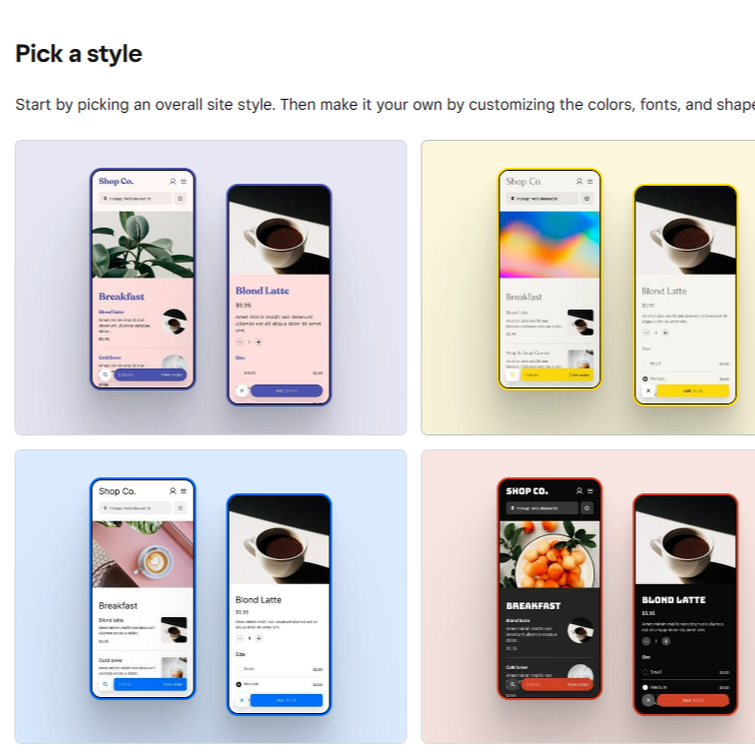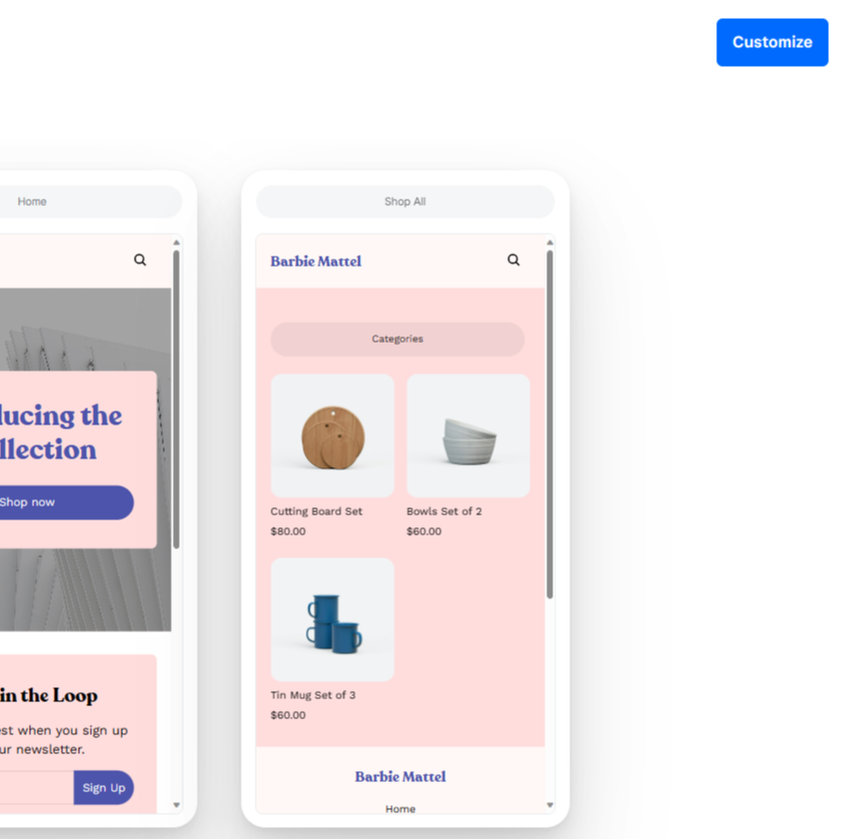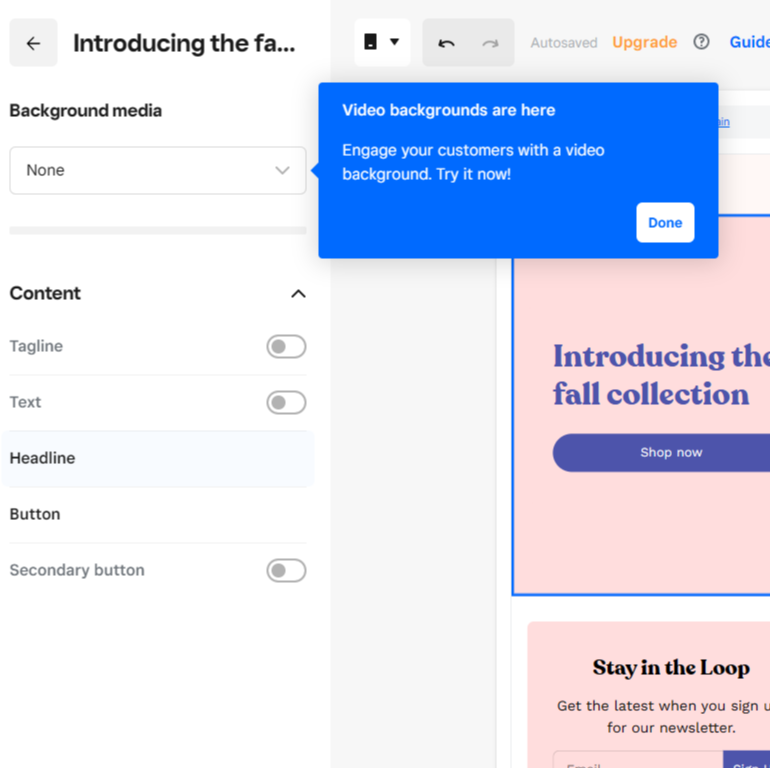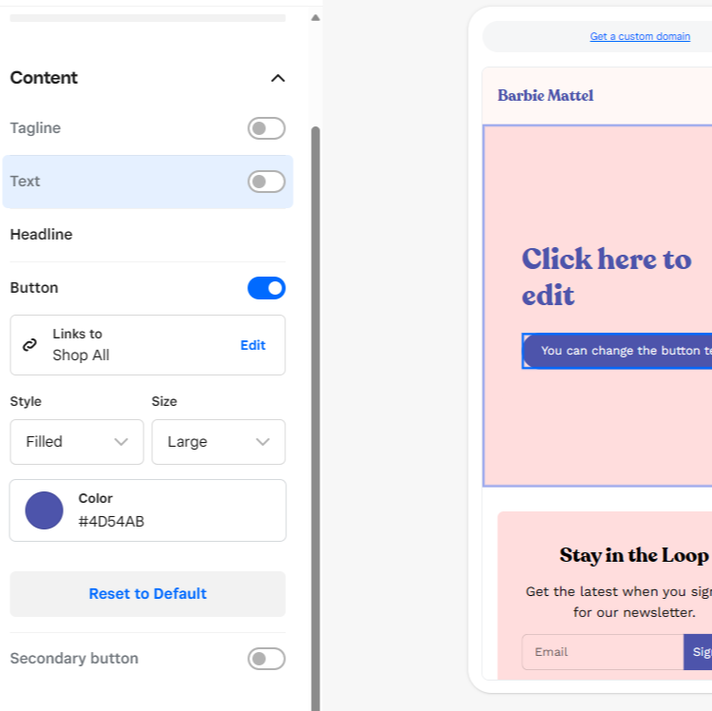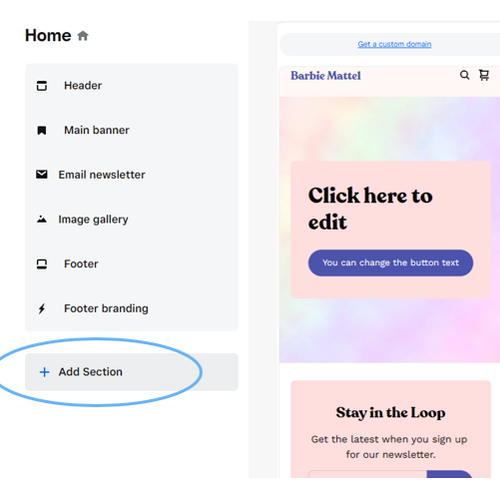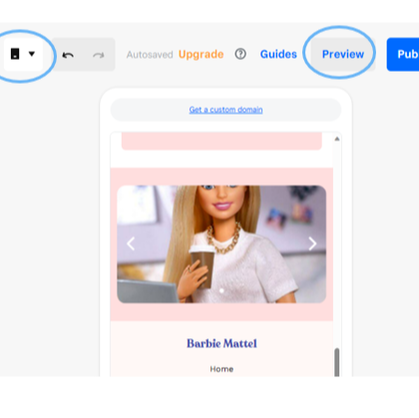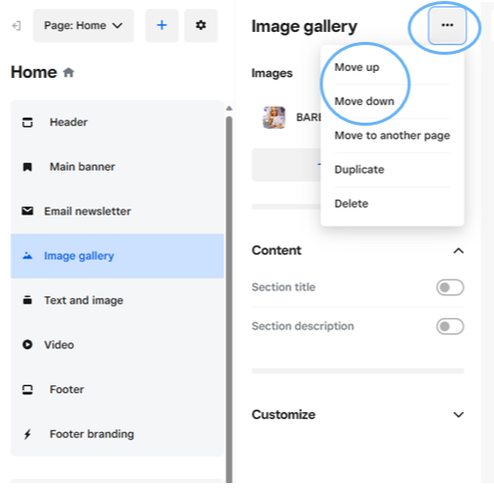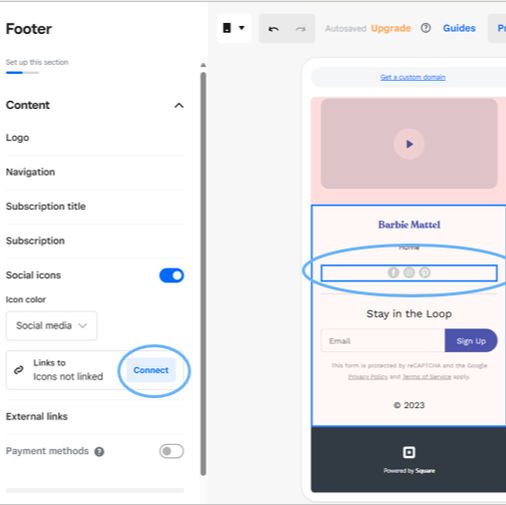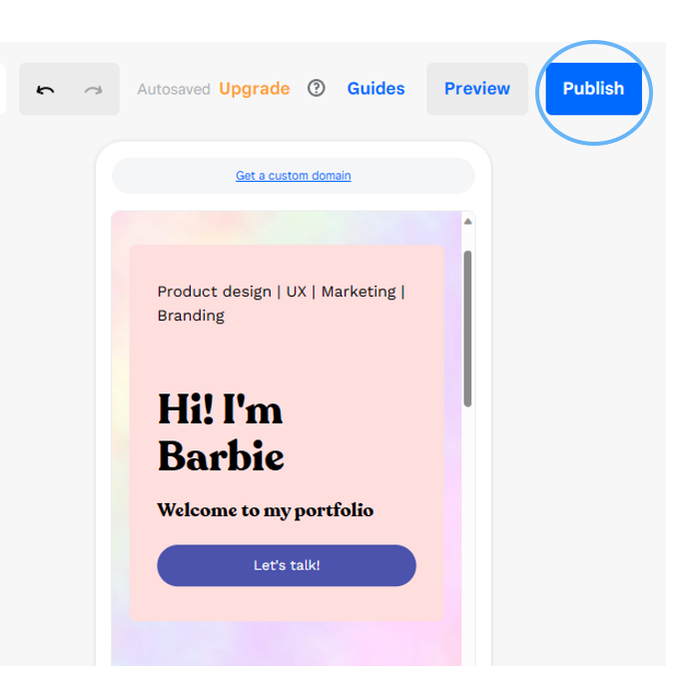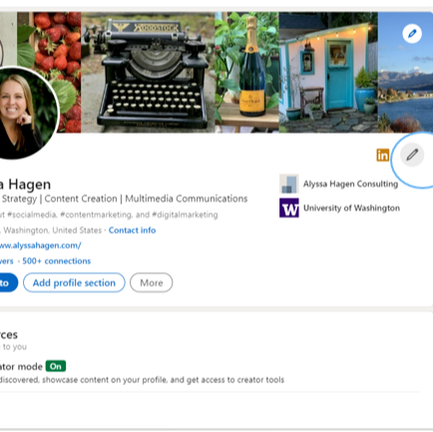|
Build an online portfolio website right now, for free.
Follow the steps below to get your site up and running in *a couple hours.
|
| ||||||
This is an example of how your site could look...
see it live
see it live
How and why you need an online portfolio
Online portfolio examples
These websites demonstrate how detailed or simple your site can be.
With the right content, it's easy for readers to learn about the person behind your resume.
It's easy to show examples of past projects to establish your credibility.
With the right content, it's easy for readers to learn about the person behind your resume.
It's easy to show examples of past projects to establish your credibility.
|
Ejolee L Mitchell
Social media strategist | Non-profit |
Resources
Depending on your technical ability, you may want to use one of these free website templates, upgrade to your own domain (www.yourname.com) and have it hosted.
If you're looking for fast and easy, check out the instructions below and use
Depending on your technical ability, you may want to use one of these free website templates, upgrade to your own domain (www.yourname.com) and have it hosted.
- https://weebly.com (Square Up)
- https://www.squarespace.com
- https://www.godaddy.com
- www.canva.com/create/portfolios/
- https://www.wix.com
If you're looking for fast and easy, check out the instructions below and use
- weebly.com.
Portfolio website instructions
Step 1:
Go to https://www.weebly.com/ and follow the blue buttons to create an account.
Go to https://www.weebly.com/ and follow the blue buttons to create an account.
Step 2:
Add your site name and choose a template.
Add your site name and choose a template.
Step 3:
- Customize your site. Use barbie-mattel-square-site as an example.
- Edit headings directly within the template.
- Toggle taglines, buttons and text to activate and customize.
- Add sections and click on pre-formatted text/ photo options.
- Include a professional photo of yourself.
Step 4:
- See how your site looks on different devices by clicking on the "desktop" or "mobile" icons.
- To see how your site looks to users without publishing it live, click the "preview" button.
- To move sections, click the ellipses, then "move up" or "move down."
Step 5:
- Copy/ paste the text below and edit so it's your own. Or tell your story in each section. You'll likely want to update this every 6 months as your career and experiences shift.
- If you need more wording options, visit https://chat.openai.com/ and use this prompt: "Review the information below and write a one sentence bio for [your name]." Then, paste the summary on your resume and a job description for your dream job.
|
Home/ welcome
Welcome to my portfolio website! I'm excited to share projects I've worked on over the years. As a [profession/area of expertise], I'm passionate about [what motivates you in your work]. About Hi there! My name is [name], and I'm a [profession or area of expertise] based in [location]. With [number] years of experience in [relevant skills or industries], I've developed a deep passion for [what motivates your work]. I am constantly seeking new challenges and opportunities to expand my knowledge and skills. Throughout my career, I have had the privilege of working with a diverse range of clients, including [names of notable clients or industries you've worked with]. My expertise includes [key skills or areas of focus], and I take pride in delivering high-quality work that meets and exceeds my clients' expectations. I look forward to connecting with you to learn how we can collaborate to achieve your goals. Portfolio/ projects These recent projects demonstrate my skills and experience in [area of expertise or industry], showcasing my dedication to [insert key qualities or values that you prioritize in your work]. Education/ Hobby Learning can happen anywhere. I've had the privilege of studying at [university or institute] in [field of study] and gained experience in [related hobby], which help me continually refine my skills and techniques. Contact I'm always happy to connect and discuss potential collaborations. Please reach out to and I'll get back to you as soon as possible. |
FAQs
Q. Can I use a chat bot to write my portfolio content?
Maybe? If you use a chat bot to get started, make absolutely sure that you edit and customize your website with your own words. Never miss an opportunity to tell your authentic story.
Q. What if I need to password protect some of my projects?
No problem. Just make sure that the user only has to enter a password once across the whole site, not by page. Or make the whole site unprotected, except the page with your gated content.
Q. Do I need a blog on my website?
Not unless you want one. There are many ways to connect with your audience (social media posts and comments, Medium articles, attend events). If blogging isn’t helpful, don’t spend time on it.
Q. Should I follow industry trends?
As a Creative, you need to be aware of trends, but don’t copy/paste, or your portfolio will look like everyone else’s rather than showcasing the creative, brilliant person you are.
Q. Should I include my resume on my portfolio?
Including a resume requires more maintenance because it will need to be updated every time your role changes. Consider referring readers to your LinkedIn profile.
Q. I don't have external links to my work because my client removed or replaced it.
Hopefully, you have screenshots of the final product and can share them on a page on your site. Sometimes this is best anyway so you can keep readers on your site longer. Here's an example of a webpage I made to showcase a project including photos, copywriting as and client testimonial. alyssahagen.com/kelpsnack
Maybe? If you use a chat bot to get started, make absolutely sure that you edit and customize your website with your own words. Never miss an opportunity to tell your authentic story.
Q. What if I need to password protect some of my projects?
No problem. Just make sure that the user only has to enter a password once across the whole site, not by page. Or make the whole site unprotected, except the page with your gated content.
Q. Do I need a blog on my website?
Not unless you want one. There are many ways to connect with your audience (social media posts and comments, Medium articles, attend events). If blogging isn’t helpful, don’t spend time on it.
Q. Should I follow industry trends?
As a Creative, you need to be aware of trends, but don’t copy/paste, or your portfolio will look like everyone else’s rather than showcasing the creative, brilliant person you are.
Q. Should I include my resume on my portfolio?
Including a resume requires more maintenance because it will need to be updated every time your role changes. Consider referring readers to your LinkedIn profile.
Q. I don't have external links to my work because my client removed or replaced it.
Hopefully, you have screenshots of the final product and can share them on a page on your site. Sometimes this is best anyway so you can keep readers on your site longer. Here's an example of a webpage I made to showcase a project including photos, copywriting as and client testimonial. alyssahagen.com/kelpsnack
Step 6:
- Add SEO terms to your website. Get instructions here.
- Link to your site from your social media accounts (Instagram, Twitter, Facebook, LinkedIn)
- Publish your site!
- On LinkedIn, write a post sharing a link to your site. Feel free to copy, paste and customize: I'm excited to share my latest work portfolio showcasing my diverse skills and experience. Check it out! #portfolio #worksamples #professionalgrowth
- Put a reminder on your calendar to update your site every 6 months.
*Let's be completely honest, it didn't take "a couple hours" (they never do) but now that your site is live, it feels great!
Remember, your website is a moving target; meant to grow with you and reflect your experience, goals and skills. If you keep it updated and linked to your social channels, it will serve you well.
Congratulations and good luck on your career journey!
Remember, your website is a moving target; meant to grow with you and reflect your experience, goals and skills. If you keep it updated and linked to your social channels, it will serve you well.
Congratulations and good luck on your career journey!